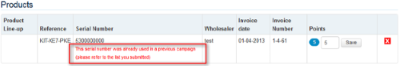| Loyalty Program > Campaign Creation Process - step by step > Serial Numbers Check |
In Loyalty Program -> Serial Numbers, you can upload the history of serial numbers previously used in offline promotions (for instance).
It is not mandatory to configure this option, but highly recommendable if you request participants to fill in the serial number(s) of the product(s) purchased in their Points’ Requests. Keeping track of serial numbers already used allows not to grant duplicated points for the same unit sold. To achieve maximum efficiency, serial numbers should be used each time you launch a promotion (online & offline).
Upload is recommended only if you already organised previous promotions with serial numbers out of PRO club (to keep track). Serial numbers of other Loyalty Campaigns managed in PRO club are automatically stored in the platform.
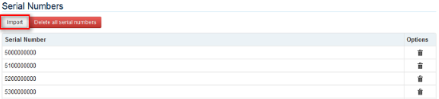
When a serial number was already given before, you will be informed in the corresponding Points’ Request: